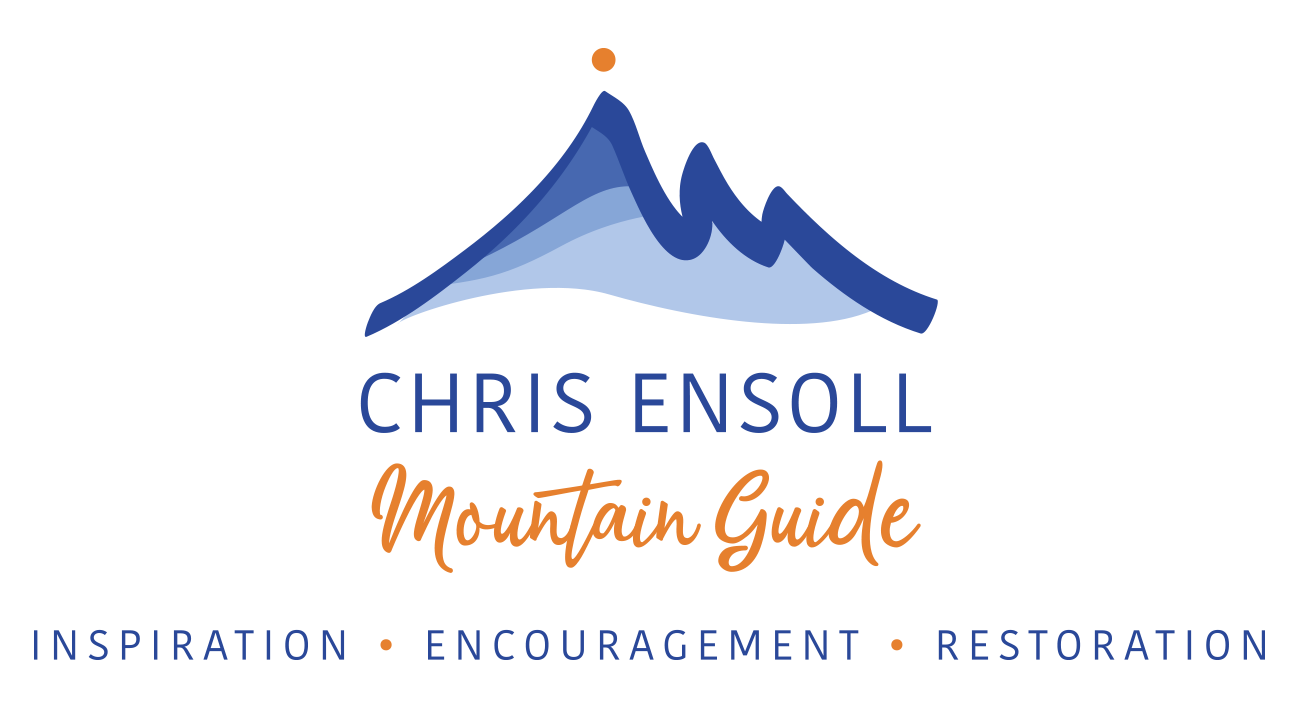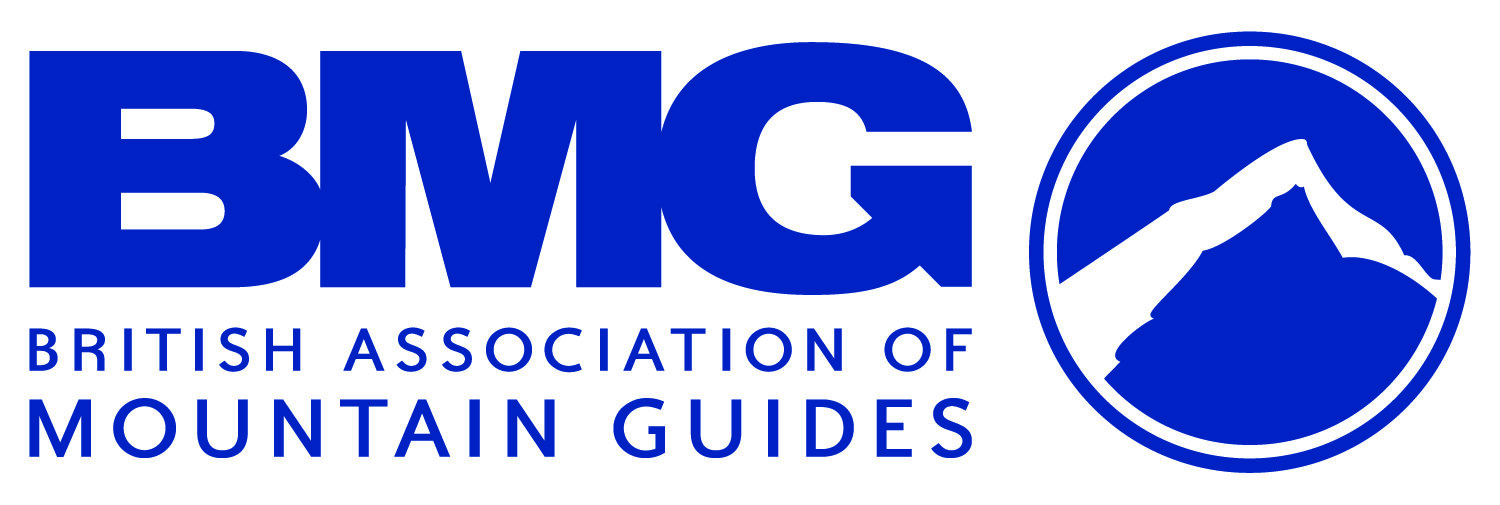Top Tips For Using Your Digital Logbook (DLOG)
/WRITTEN by ANNE ENSOLL
This blog post was updated in January 2024 to reflect Mountain Training’s changes to the definition of a quality mountain day for the Mountain Leader scheme.
When you register with Mountain Training for a personal skills or qualification course, you will have access to your digital logbook, or DLOG. Amongst our candidates we see the whole range of attitudes towards the DLOG, from ‘I find it easy and straightforward to use and I’ve logged all my experience’, to ‘I find it really confusing, and most of the info I’ve inputted has disappeared’. For those of you who struggle with your DLOG, here are some tips to help you to get on better with it.
Photo credit: Sander Giesbers
The DLOG has two main purposes:
1. You keep an accurate record of your outdoor activities.
2. Your course provider can see what you’ve done, and check that you meet the pre-requirements for your course.
How do I input info to my DLOG?
When you log in to the Mountain Training candidate management system (CMS), you will see this:
Select the ‘Digital Logbook’ tab, and you will see this:
There are different ways to input info:
1. You can input each record individually:
Select the Add tab
Select which activity you want to add to
Read the helpful tips in the blue box
Enter something in the search box and go from there
2. If you have a paper logbook, the pages can be scanned and then uploaded in the ‘Files’ section. There is no need to re-write your experience into DLOG if you upload historic files. Once you have uploaded your past experience you should start fresh by adding any new entries directly into DLOG as described above.
3. If you have lots of past experience but have never recorded it, you can jot down everything you can remember in as much detail as possible, and upload the document in the ‘Files’ section. Once you have uploaded your past experience you should start fresh by adding any new entries directly into DLOG as described above.
4. If you are already using a UKClimbing.com logbook, you can import all your records to DLOG.
What is a Quality Mountain Day (QMD)?
All candidates on Mountain Leader courses have to log a minimum number of quality mountain days (QMDs) which should take place in mountainous terrain in the UK or Ireland. This includes:
Snowdonia
Brecon Beacons
Lake District
Mountains of Mourne
Scottish Highlands
Galloway Hills
Cork & Kerry Mountains
Galway & Mayo Mountains
Donegal Mountains
Dublin & Wicklow Mountains
The quality element of a mountain day lies in such things as:
the conditions experienced both overhead and underfoot
the exploration of new areas
the terrain covered
the skills used
the physical and mental challenge.
Each QMD should contribute to knowledge, personal development, and associated skill acquisition. All of the following criteria should be fulfilled:
you personally take part in the planning and leadership
an unfamiliar locality is explored
a mountain is ascended
navigation skills are required
your knowledge is increased and your skills are practiced
judgement and decision making are required
the journey is five hours or more
The following cannot be counted towards your QMD total:
days done as a course member under instruction
days done as a member of a group practising skills
repeat days unless they offered significantly different learning experiences
For some suggestions for QMDs, check out these blog posts:
How To Prepare For Your Mountain Leader Assessment #1: Quality Mountain Days in the Lake District
How To Prepare For Your Winter Mountain Leader Assessment #1: Quality Mountain Days in Scotland
How many QMDs do I need to log?
Before your Mountain Leader training course you must complete and record a minimum of 20 QMDs, which can have taken place at any point before or after registration.
Before your Mountain Leader assessment course you must complete and record a minimum of 40 QMDs in three different regions of the UK and Ireland.
To make your QMDs show as such in your DLOG, you need to choose the QMD tag under ‘Type’ in the box on the left:
Can I include international QMDs?
Up to half of the minimum requirement can be days undertaken overseas, provided that those days are comparable, in terms of terrain and weather conditions, to those found in the UK. For example, Alpine routes are out, GR routes with way markers are out, but the Falkland Islands and some parts of Iceland (not the glaciated parts) are in. Overseas glacier travel and winter days on snow and ice are also out.
What happens if my DLOG doesn’t show the minimum pre-requirements?
About a week before your course we will look through your DLOG to check that you have met the pre-requirements. If you haven’t, we will contact you and ask you to amend your DLOG before the course starts. Very often it is simply a case of tweaking how you have recorded your experience, such as not tagging enough days as QMDs.
If your DLOG isn’t up to the standard at the end of the course, we can allow up to 21 days after the course as extra time for completing the DLOG. This isn’t ideal, as it delays us submitting our course report to Mountain Training, and therefore delays the course showing on each candidate’s account.
Training candidates
If the DLOG still isn’t adequate after this time, we have to let Mountain Training know what has happened. They may decide that you have not fulfilled the requirements for completing the training course, and then you will have to apply for exemption when you are able to show evidence of the training pre-requisites. This incurs the cost of the standard exemption fee.
Assessment candidates
If the DLOG still isn’t adequate after this time, we have to give you a logbook deferral, and your qualification will not be valid until you get your DLOG up to the required standard.
Any questions?
Email us or leave a comment below - we’re looking forward to hearing from you!